Starting a new thread or replying to an existing thread all happens within the post editor.
At the top, you will see one or more rows of icons, depending on the size of the screen for the device you're using:
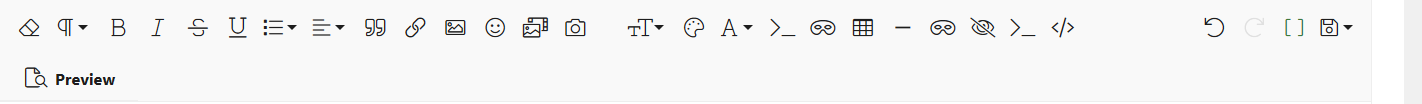
If you hover over any icon in the toolbar, you will see a toolbar telling you what that icon does. For example, if you want to insert an image, first position your cursor at the point where you want to insert the image and then click on the little picture frame to get a popup allowing you to identify the image you want to insert. Similarly, you can add emojis or smilies using the little smiley face icon which will load a popup with all of the emojis and smileys currently installed.
At the left of the toolbar there are several formatting icons so you can bold, underline, or italicize portions of your post. Highlight the text you want to format and click on the appropriate icon.
To insert videos from YouTube, Vimeo, etc., just copy the link from the Share option for the video and paste the link into your post. The Xenforo software will automatically embed the video in a media player.
At the top, you will see one or more rows of icons, depending on the size of the screen for the device you're using:
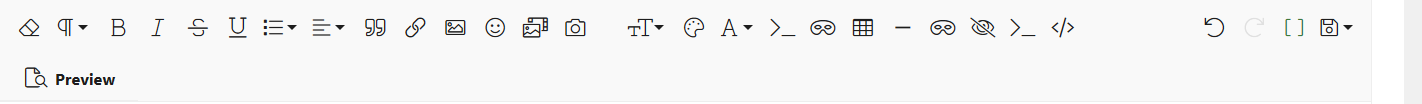
If you hover over any icon in the toolbar, you will see a toolbar telling you what that icon does. For example, if you want to insert an image, first position your cursor at the point where you want to insert the image and then click on the little picture frame to get a popup allowing you to identify the image you want to insert. Similarly, you can add emojis or smilies using the little smiley face icon which will load a popup with all of the emojis and smileys currently installed.
At the left of the toolbar there are several formatting icons so you can bold, underline, or italicize portions of your post. Highlight the text you want to format and click on the appropriate icon.
To insert videos from YouTube, Vimeo, etc., just copy the link from the Share option for the video and paste the link into your post. The Xenforo software will automatically embed the video in a media player.