sith
Active member
First thing to know: I'm a total noob when it comes to audio recording 
I only use recording software to record some ideas ( not more than 4 tracks) so I'm quite a basic user...
The thing is that I recently bought new computer for recording purpose (old machine was to slow) and it actually work worse than on the old machine:
PC: intel dual core 3'0 GHZ
4 GB RAM
500 GB disk
integrated sound card (realtek) - not going to buy a new one, cost me enough already
64 BIT vista
When I try to record guitars a crackling sound appears and when i listen to recording it's even worse ( lo quality and tons of noise).
I tried to find the solution on the internet but it's really hard to find any useful informattion since I don't know what asio, buffer,.... and similar thing mean
signal chain :
guitar (EBMM jp6)-->boss GT-PRO input--> boss GT main out-->PC line in
And another thing, when i record with windows sound recorder it works perfectly so I think there is surely problem with sonar...
Excuse me for bad english, please help me if you can
I only use recording software to record some ideas ( not more than 4 tracks) so I'm quite a basic user...
The thing is that I recently bought new computer for recording purpose (old machine was to slow) and it actually work worse than on the old machine:
PC: intel dual core 3'0 GHZ
4 GB RAM
500 GB disk
integrated sound card (realtek) - not going to buy a new one, cost me enough already
64 BIT vista
When I try to record guitars a crackling sound appears and when i listen to recording it's even worse ( lo quality and tons of noise).
I tried to find the solution on the internet but it's really hard to find any useful informattion since I don't know what asio, buffer,.... and similar thing mean
signal chain :
guitar (EBMM jp6)-->boss GT-PRO input--> boss GT main out-->PC line in
And another thing, when i record with windows sound recorder it works perfectly so I think there is surely problem with sonar...
Excuse me for bad english, please help me if you can