Manny_Silvers
Member
- Joined
- Dec 30, 2017
- Messages
- 18
Sorry if this has been covered on another thread, but I didn't see anything. I'm having trouble getting the web app to recognize my bass. Have it in Chrome (version 64.0.3282.199), have the Gamechanger extension installed and enabled. The web app just always gives me the welcome page with the option to use the device emulator. I'm on Windows 10, Windows does give me an error message that my USB device malfunctioned and is not recognize when I plug it in. I've also tried multiple USB cables. Any help would be appreciated, thanks!
Last edited: