phatduckk
Well-known member
how do you enlarge a window to full screen? The little plus at the top left doesn't make it much bigger at all..
the little colored dots in the top left of the window do all that...
orange = hide
red = close
green = zoom
there is no such thing as maximize on a mac. now windows on a mac have 2 sizes they know about
1) the size the programmer considers the "standard" for the app theyre writing
2) the size you want the window to be
the green button toggles between your setting and the "standard" setting.
how do you set your setting? just drag the bottom right corner. the app will remember the last size you set.
this is initially confusing to windows people who are used to "minimize", "maximize" and close... also most people maximize everything even when they dont have to. i know tons of people that maximize a browser window even tho they're screens are 1280px wide yet most web pages are made to fit in a width 1024 pixels or even more commonly 800px
apple "pushes" this on you by not having a maximie button