I made this - for all you XP users/MM lovers out there...
Here's what it will look like:

To download
click here.
To install:
1. Boot into WinXP using Safe Mode by hitting the F8 two times key BEFORE the winxp boot screen comes
2. You should see SAFE MODE as an option
3. Hit Enter
4. Next you should see whatever version of WinXP you're using listed - make sure it's highlighted and hit ENTER again
5. WinXP will boot and eventually you will see your current login screen.
6. Login to your account normally by entering your password
7. If a screen pops up saying something about safe mode just click YES
8. Now copy the "logonui.exe" file to c:/windows/system32
9. You should see a message about overwriting you're current logonui.exe file
10. click yes
11. reboot normally.
Please copy your original logonui.exe (found in the c:/windows/system32 folder) onto a disk or CD before performing this procedure.
Good luck
Here's what it will look like:

To download
click here.
To install:
1. Boot into WinXP using Safe Mode by hitting the F8 two times key BEFORE the winxp boot screen comes
2. You should see SAFE MODE as an option
3. Hit Enter
4. Next you should see whatever version of WinXP you're using listed - make sure it's highlighted and hit ENTER again
5. WinXP will boot and eventually you will see your current login screen.
6. Login to your account normally by entering your password
7. If a screen pops up saying something about safe mode just click YES
8. Now copy the "logonui.exe" file to c:/windows/system32
9. You should see a message about overwriting you're current logonui.exe file
10. click yes
11. reboot normally.
Please copy your original logonui.exe (found in the c:/windows/system32 folder) onto a disk or CD before performing this procedure.
Good luck
Last edited: