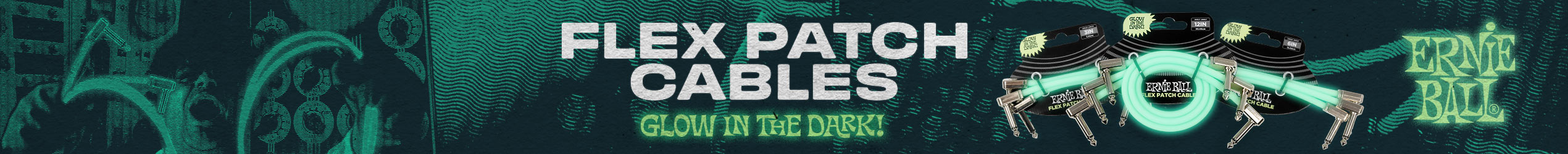JonWands
Well-known member
Hi All,
Basically I want to put together semi-professional looking/sounding videos together. The tools at hand are a)Macbook Pro (with GarageBand), b)M-Audio Fasttrack Pro interface, c)Microphones, d)Guitar/Amp. I have drum tracks/backing tracks and am looking to just record guitar over them. Simple enough right? Just wanting to know how those on the forum do theirs as I have seen some very good videos on YouTube. The simpler the better. Thanks in advance!
Jon W
Basically I want to put together semi-professional looking/sounding videos together. The tools at hand are a)Macbook Pro (with GarageBand), b)M-Audio Fasttrack Pro interface, c)Microphones, d)Guitar/Amp. I have drum tracks/backing tracks and am looking to just record guitar over them. Simple enough right? Just wanting to know how those on the forum do theirs as I have seen some very good videos on YouTube. The simpler the better. Thanks in advance!
Jon W