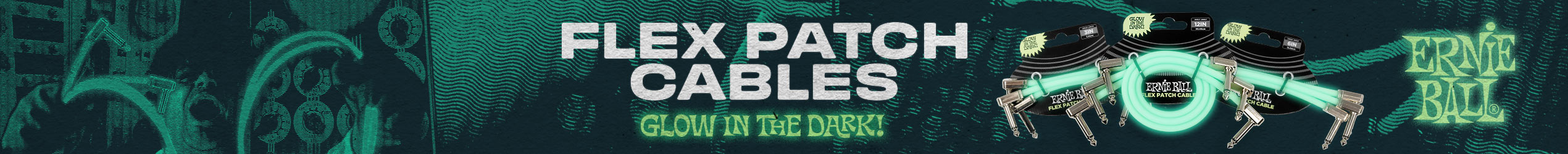MrMusashi
Well-known member
as a shorttimer member i thought i should thread carefully.. 
now i do know we are fortunate to be able to browse this site, interact and have fun. i also know that there is a cost involved in running it. software upgrades, renting webspace in the cloud, personel required to operate it..
i still have to humbly ask if there is another skin you would allow me to use on this board..
i have tried, really tried to get along with the new look. at first i thought.. aww.. it will just be a little while and i will get used to it. no point in complaining. its not like the world went under..
but lately it feels like the world got worse.. the big blue and sometimes red icons can sometimes have little green arrows in them.. my eyes go to the icons and my mind cant follow.. was red not read or read.. was blue read or not read.. oh thats true.. the red is for a hot topic..
now the result is that i dont spend as much time in here as i used to..
hehe.. now some might say that is an advantage
i guess it might be that im getting old.. but i would love to have icons that doesnt steal all the attention and perhaps a tiny bit bigger fonts

definitely getting older, eh?
still, its just my internet opinion and should be treated as such..
humbly signed
MrM
now i do know we are fortunate to be able to browse this site, interact and have fun. i also know that there is a cost involved in running it. software upgrades, renting webspace in the cloud, personel required to operate it..
i still have to humbly ask if there is another skin you would allow me to use on this board..
i have tried, really tried to get along with the new look. at first i thought.. aww.. it will just be a little while and i will get used to it. no point in complaining. its not like the world went under..
but lately it feels like the world got worse.. the big blue and sometimes red icons can sometimes have little green arrows in them.. my eyes go to the icons and my mind cant follow.. was red not read or read.. was blue read or not read.. oh thats true.. the red is for a hot topic..
now the result is that i dont spend as much time in here as i used to..
hehe.. now some might say that is an advantage
i guess it might be that im getting old.. but i would love to have icons that doesnt steal all the attention and perhaps a tiny bit bigger fonts
definitely getting older, eh?
still, its just my internet opinion and should be treated as such..
humbly signed
MrM