You are using an out of date browser. It may not display this or other websites correctly.
You should upgrade or use an alternative browser.
You should upgrade or use an alternative browser.
- Thread starter tristan
- Start date
Phrat
Well-known member
nice icon but fantastic wallpaper/desktop! Where did you get it from or could you send it to me 
Phrat
Well-known member
nice icon but fantastic wallpaper/desktop! Where did you get it from or could you send it to me
..please
roburado
Well-known member
Man, I want a JP6 icon. 
Assumer
Well-known member
So being new to mac, how do you actually use these icons?
Psychicpet
Well-known member
Thanks Tristan!
Phrat
Well-known member
So being new to mac, how do you actually use these icons?
You need to copy the icon (in Finder, select the icon and click the Apple key and "C"), then in Finder, go to the icon you want to replace, select it then hit Apple and "I" (to get the info screen). This will open a new window where you will see the old icon in the top left corner. Select this and it should get like a blue hue around it then hit paste (Apple and "V") which should replace the old one with the new one.
Hey presto!
Assumer
Well-known member
Hey
Thanks!
Thanks!
DoktorPete
New member
Alternately you could use something like CandyBar to change icons