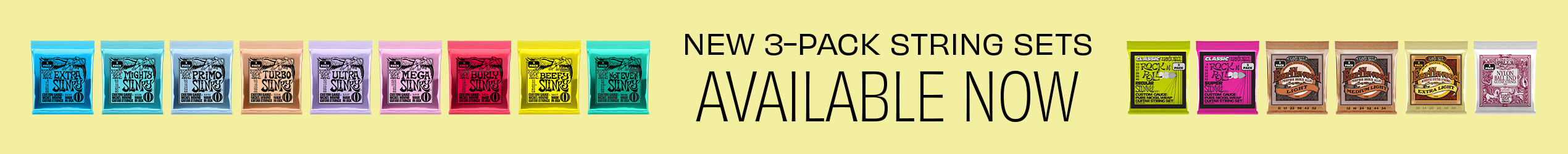There are actually two modes for the editor: the WYSIWYG ("What You See Is What You Get") mode, which is the normal mode, and a second "code" mode. Most people will never need to use the code mode but if your editor icons are all greyed out that is because you have inadvertently toggled the editor into code mode.
The icon that toggles between the two modes is near the far right of the toolbar and looks like this: [ ]
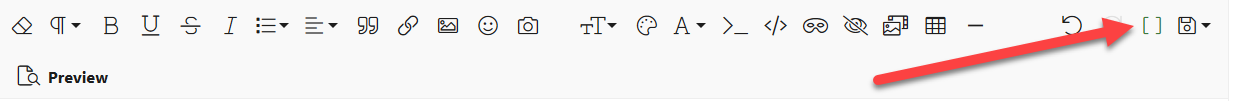
In normal WYSIWYG, that icon will be green and you will see all your editor icons. In code mode, that icon will be red. To toggle back to normal mode, just click the red icon.
The icon that toggles between the two modes is near the far right of the toolbar and looks like this: [ ]
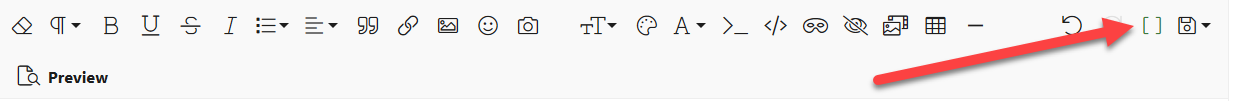
In normal WYSIWYG, that icon will be green and you will see all your editor icons. In code mode, that icon will be red. To toggle back to normal mode, just click the red icon.