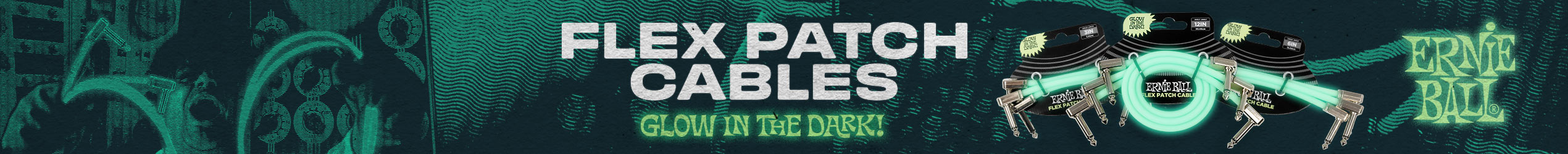spencer
Well-known member
- Joined
- May 4, 2006
- Messages
- 591
Most of you guys play ernieballs so you must have some brains..
I know nothing about comptuers, well harddrive wise..
All I want to know is if I should get a Imac or Macbook. They are both pretty portable which is what I need however I will decide wether to get the laptop or desktop, what I want to know is if this enough Hardrive Ram ECT to get me what I want and not too much more..
13" Macbook with
2.0GHZ [2.16 if needed]
1GB RAM [2gb if needed]
80GB HARDDRIVE 160 [if needed[
All I will really be doing is downloading/transferring/playing music, recording multitrack music at once and mixing it later might do a little photoshopping on a few things [probably not] and use a word processor.
I have a slight Idea what ram/harddrive ect is but not the greatest.
I want to know if thoes specs will be enough and if not what should I upgrade? Im considering 2GB of ram, I think the 80 gb will be enought for me since i will have most downloaded music on the Ipod. But then agian Im not really sure.
I might go with a IMAC for around the same price with
20"
2.0Ghz [2.4 if needed
1GB [2GB if needed]
250GB [320GB which im sure I won't need.]
But like I said I want to know what I should get without going overboard for what I will be doing with it.
I know nothing about comptuers, well harddrive wise..
All I want to know is if I should get a Imac or Macbook. They are both pretty portable which is what I need however I will decide wether to get the laptop or desktop, what I want to know is if this enough Hardrive Ram ECT to get me what I want and not too much more..
13" Macbook with
2.0GHZ [2.16 if needed]
1GB RAM [2gb if needed]
80GB HARDDRIVE 160 [if needed[
All I will really be doing is downloading/transferring/playing music, recording multitrack music at once and mixing it later might do a little photoshopping on a few things [probably not] and use a word processor.
I have a slight Idea what ram/harddrive ect is but not the greatest.
I want to know if thoes specs will be enough and if not what should I upgrade? Im considering 2GB of ram, I think the 80 gb will be enought for me since i will have most downloaded music on the Ipod. But then agian Im not really sure.
I might go with a IMAC for around the same price with
20"
2.0Ghz [2.4 if needed
1GB [2GB if needed]
250GB [320GB which im sure I won't need.]
But like I said I want to know what I should get without going overboard for what I will be doing with it.