msgdman
Member
I want to explain what it is I want to do, and then get you guys opinion on what I need to buy to do this.
I want to be able to record a track from my EBMM guitar, lets say a rhythm, dress it up on the computer, then have it play while I lay down leads with it, also recording it. I then want to be able to add simulated drums to it, but ones that sound real, and I have control over, not an endless beat loop. Finally I would like to then be able to play the entire thing while I sing, recording it all. Finished product would be a track, maybe mp3 that I could play. I do not know if this takes multiple items, of if one would do it, or even how to do it. Please, be as specific as you can.
Thanks in advance.
I want to be able to record a track from my EBMM guitar, lets say a rhythm, dress it up on the computer, then have it play while I lay down leads with it, also recording it. I then want to be able to add simulated drums to it, but ones that sound real, and I have control over, not an endless beat loop. Finally I would like to then be able to play the entire thing while I sing, recording it all. Finished product would be a track, maybe mp3 that I could play. I do not know if this takes multiple items, of if one would do it, or even how to do it. Please, be as specific as you can.
Thanks in advance.