Jazzbassman23
Well-known member
I'm sure it's me, and I'm trying to like iTunes (I'm a devoted "Mac only" user since 1985), but I can't seem to organize my songs/albums the way I'd like to. iTunes just seems to list all my songs in a long list. Yes, it groups the songs from an album together, but it eliminates the folder that housed the individual album's songs. Instead of a long list of songs, I'd like a list of folders in which are stored the songs for that particular album. Make sense? Possible? Is my only option to make a gazillion Playlists, one for each album?