JayDawg
Well-known member
I attempted to do a recording onto my wife's iMac computer of my Bongo's. I wanted to do a side by side comparison of all of them and their different pick up configurations. I'm basically going through my practice amp directly and then letting the mic on the computer record everything so I am not plugged into my computer at all. It also doesn't have an input for my bass or amps to begin with. The problem is, I am getting a very clean sound out of my amp but on the computer, when I play it back, the lower end stuff on the A and E strings sound very distorted. Does anyone know how I can record everything differently so I can get a better sound for the demo purpose?
Thanks,
Jay
Thanks,
Jay