shamus63
Well-known member
Thanks BP...I don't think I did that...I'll try it. I don't have to on this computer but maybe my other one is more sensitive.
Terri ~ the same thing is happening on my work computer (even when I check off "Remember Me").
When you get redirected to the page where you appear offline, scroll down to the "Currently Active Users" list, and left click (or right, if your mouse is set up that way) once over your online i.d.; back to normal for that session until you close your browser.
James