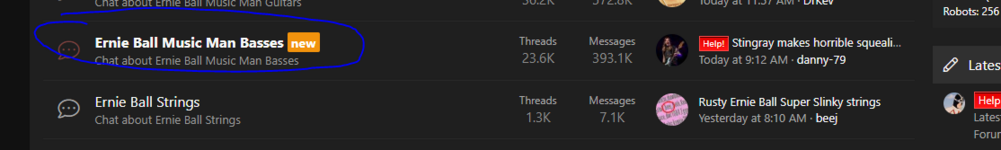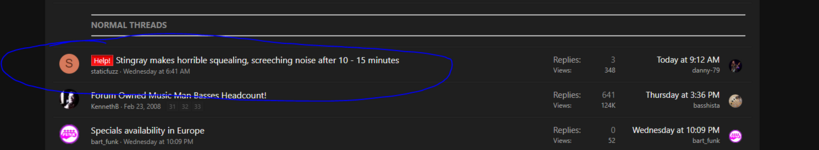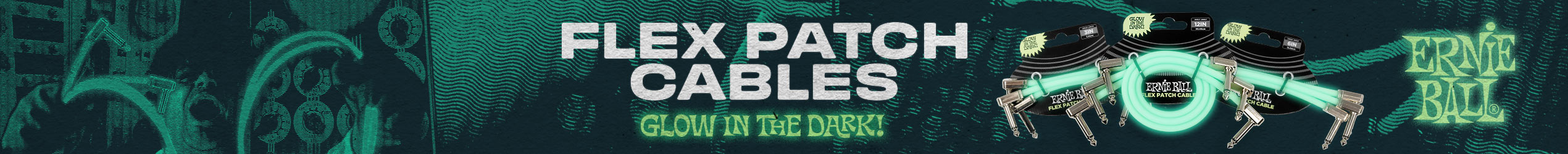racerx
Well-known member
- Joined
- Mar 10, 2021
- Messages
- 375
Hey admin and co - low priority no urgency or rush.
I’m noticing some behavior on the site where browsing the forum listings, sub forum titles display as bold indicating there is a new unread thread present. Clicking into the sub forum, navigating back and refreshing the original page does not “clear” the bold text.
I’m on my phone so I’ll write up specific steps to replicate later. However I’ve observed this behavior both on mobile (iPhone safari) and desktop (chrome/Firefox). If it’s any useful I’m using the dark theme preference. This started happening approximately 7-14 days ago.
I’m noticing some behavior on the site where browsing the forum listings, sub forum titles display as bold indicating there is a new unread thread present. Clicking into the sub forum, navigating back and refreshing the original page does not “clear” the bold text.
I’m on my phone so I’ll write up specific steps to replicate later. However I’ve observed this behavior both on mobile (iPhone safari) and desktop (chrome/Firefox). If it’s any useful I’m using the dark theme preference. This started happening approximately 7-14 days ago.